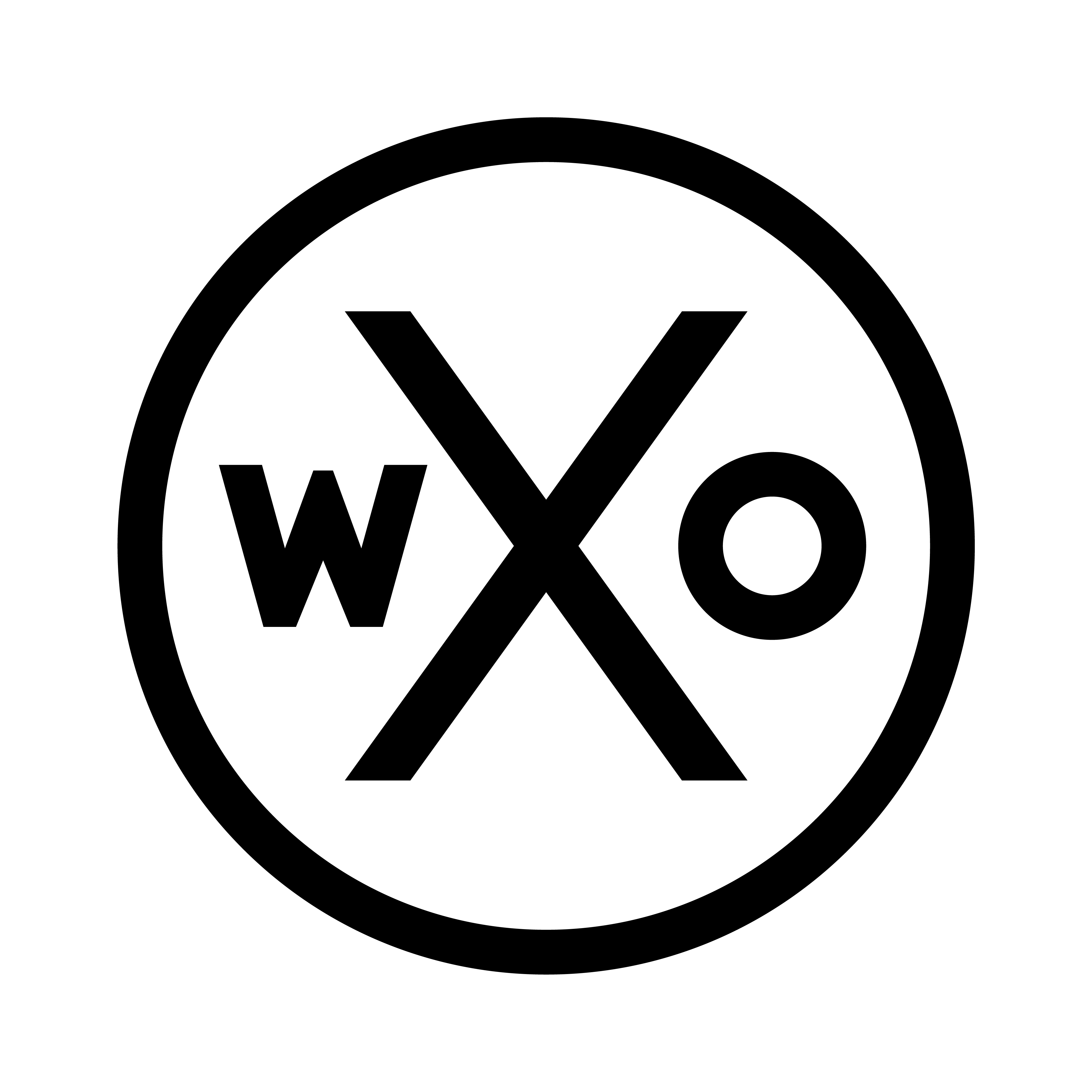How to create a virtual reality world
Virtual reality (VR) has rapidly become one of the most exciting and innovative technologies of our time. With its ability to transport users to entirely new worlds and experiences, VR has the potential to revolutionize the way we interact with technology and each other. In this article, we will explore how to create a virtual reality world, from the initial concept to the final product.
1. Define your vision
The first step in creating a virtual reality world is to define your vision. What kind of world do you want to create? Will it be a fantastical realm filled with mythical creatures and magic, or a realistic simulation of a real-world location? Think about the themes, aesthetics, and overall atmosphere you want to convey in your VR world.
2. Choose the right tools
Once you have a clear vision in mind, it’s time to choose the right tools to bring your virtual reality world to life. There are a variety of software platforms and development kits available for creating VR experiences, such as Unity, Unreal Engine, and Oculus Rift. Depending on your level of experience and the complexity of your project, you may need to do some research to determine which tools are best suited to your needs.
3. Design your world
With your tools in hand, it’s time to start designing your virtual reality world. This involves creating 3D models, textures, and animations to populate your world with objects, characters, and environments. Pay close attention to details such as lighting, sound effects, and user interactions to make your VR world as immersive and engaging as possible.
4. Test and iterate
Once you have a basic version of your virtual reality world up and running, it’s important to test it thoroughly and gather feedback from users. Pay attention to how they navigate the world, what elements they find most engaging, and any technical issues they encounter. Use this feedback to iterate on your design and make improvements to create a more polished and enjoyable experience.
5. Optimize for performance
As you continue to refine your virtual reality world, it’s important to optimize it for performance. This includes reducing the size of your files, optimizing textures and animations, and minimizing the use of memory and processing power. By optimizing your VR world, you can ensure that it runs smoothly and efficiently on a variety of devices and platforms.
6. Publish and promote
Once you are satisfied with your virtual reality world, it’s time to publish and promote it to a wider audience. Consider submitting your project to VR marketplaces such as SteamVR or Oculus Store, or showcasing it at VR events and conferences. Use social media, press releases, and other marketing tactics to generate buzz and attract users to your VR world.
In conclusion, creating a virtual reality world is a complex and challenging process that requires careful planning, creativity, and technical expertise. By following the steps outlined in this article, you can bring your vision to life and create a truly immersive and engaging VR experience. So, what are you waiting for? Start creating your virtual reality world today and join the cutting edge of technology and innovation.