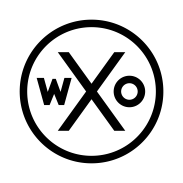How do you design inclusive experiences that foster diversity, equality, and a sense of belonging? What is the best practice for designing for neuroinclusion and accessibility? How do we avoid people feeling unwelcome, uncomfortable, or excluded on our experiences?
This guide, part of our World Experience Glossary, gives an overview of how to design more inclusive experiences. Links to relevant think pieces, WXO Campfire reports and experience case studies on the topic of creating inclusive experiences are coming soon!
Creating environments where everyone can participate and feel valued is a crucial aspect of modern design. How to design inclusive experiences involves thinking beyond conventional standards and embracing the diversity of human needs and abilities. By prioritising accessibility, neuroinclusion, and other forms of inclusivity from the outset, designers can craft spaces and products that are not only functional but also empowering for all users. This practical guide will delve into the principles of inclusive design, illustrate its benefits for everyone, and showcase exemplary practices that set the benchmark for inclusivity. Join us as we explore how thoughtful design, guided by inclusive design principles, can enhance the lives of many, ensuring no one is left behind.
Understanding Inclusive Design Principles
The Importance of Inclusivity
Inclusivity in design is not just a moral obligation; it’s a practical necessity. When we focus on how to design inclusive experiences, we acknowledge that society is diverse, with each individual bringing unique needs and diverse perspectives. By considering inclusivity from the beginning, we create solutions that cater to a broader audience, thereby increasing usability and satisfaction for everyone. This approach can prevent the alienation of people with disabilities, older adults, and others who might otherwise be excluded. Furthermore, inclusive design often leads to innovative solutions that benefit all users, not just specific groups. Ultimately, the importance of inclusivity lies in its ability to foster equality, enhance user experience, and create a more just and accessible world for everyone. By embedding inclusivity into the design process, we ensure that our environments and products are welcoming to all.
Why Accessibility Matters
Accessibility is a cornerstone of inclusive design, ensuring that everyone, regardless of their abilities, can use and benefit from products and environments. When we consider how to design inclusive experiences, accessibility must be a primary focus. An example of an accessibility feature is Apple’s AssistiveTouch, which provides alternative navigation methods and touch gestures for users with physical impairments, allowing them to quickly access settings and the home screen and create custom touch gestures. Without accessible design, we risk marginalising a significant portion of the population, including people with disabilities, the elderly, and those with temporary impairments. Accessibility promotes independence and empowers individuals to participate in everyday activities without unnecessary barriers. Furthermore, accessible design often benefits all users; for example, ramps are useful for both wheelchair users and parents with prams. By making accessibility a priority, we not only comply with legal requirements but also uphold the principles of equality and fairness. Ultimately, accessible design contributes to a more inclusive society where everyone has the opportunity to engage fully and meaningfully.
Designing for All Users
Designing for all users requires a comprehensive understanding of the diverse needs and preferences within society. Considering gender identity is crucial in inclusive design, as it ensures representation and safety for women and non-binary individuals. When we explore how to design inclusive experiences, we must consider factors such as age, ability, gender, culture, and socioeconomic status. It’s essential to conduct thorough user research to identify these varying needs and incorporate them into the design process. This might involve creating flexible solutions that can be customised to suit different users or developing interfaces that are intuitive and easy to navigate for individuals with varying levels of technological proficiency. By adopting a user-centred approach, designers can ensure that their products and environments are not only functional but also enjoyable for everyone. This inclusive mindset not only enhances usability but also fosters a sense of belonging and respect among users. Ultimately, designing for all users is about recognising and valuing the rich tapestry of human diversity, ensuring that no one is left behind.
Practical Steps for Designing Inclusively
Starting with Inclusivity in Mind
Beginning any design project with inclusivity in mind sets the stage for success. When you consider how to design inclusive experiences from the outset, inclusivity becomes an integral part of the process rather than an afterthought. Start by assembling a diverse team that brings different perspectives and experiences to the table. This diversity can uncover potential accessibility issues and innovative solutions early on. Next, engage with a wide range of users through interviews, surveys, and usability testing to gather valuable insights. Use these insights to inform design decisions, ensuring that the needs of all users are considered. Additionally, adopt design guidelines and standards that promote inclusivity, such as the Web Content Accessibility Guidelines (WCAG) for digital products. By embedding inclusivity into every stage of the design process, you create products that are robust, versatile, and welcoming to everyone, ultimately leading to a more equitable and user-friendly outcome.
Considering Diverse Perspectives and Needs
When designing inclusively, it is crucial to consider the diverse needs of all potential users. To understand how to design inclusive experiences, one must recognise that individuals differ widely in terms of physical abilities, cognitive skills, cultural backgrounds, and personal preferences. It is also important to account for other visual elements, such as compensations for vision loss and cognitive impairments, to ensure that all users are considered. Begin by identifying the various user groups who will interact with the product or environment. Conduct thorough research to understand their specific requirements and challenges. For example, consider how colour contrast impacts readability for people with visual impairments or how simple, clear instructions can aid those with cognitive disabilities. Develop personas and user journeys that reflect this diversity, ensuring that each design decision caters to a wide range of needs. Flexibility and adaptability in design can accommodate different user requirements, making the final product more inclusive. By prioritising diverse needs, designers can create more effective and meaningful experiences that resonate with a broader audience, ensuring that everyone feels valued and included.
Implementing Best Practices
Implementing best practices in web accessibility is vital when striving to design inclusive experiences effectively. Start by familiarising yourself with established guidelines such as the Web Content Accessibility Guidelines (WCAG) and Universal Design principles. These frameworks provide a solid foundation for creating accessible and user-friendly designs. Additionally, incorporate techniques such as responsive design to ensure that interfaces work seamlessly across various devices and screen sizes. Regularly conduct accessibility audits to identify and rectify any potential barriers. Engage with assistive technologies, like screen readers, to understand how users with disabilities interact with your product. Training your team on inclusivity and accessibility can also enhance their ability to create more inclusive designs. Moreover, continuously seek feedback from a diverse user base to refine and improve your designs. By adhering to best practices, you not only comply with legal requirements but also demonstrate a commitment to creating equitable, high-quality experiences for all users.
Designing for Accessibility
Addressing Physical Limitations
Designing for accessibility necessitates addressing physical limitations to ensure all users can engage with your product or environment seamlessly. Microsoft’s inclusive design principles provide a great example of this approach, recognizing exclusion as the first step towards inclusive UX. When considering how to design inclusive experiences, thinking about individuals with mobility impairments, dexterity issues, or other physical challenges is crucial. Start by ensuring that physical spaces are navigable; this includes installing ramps, wide doorways, and accessible lifts. For digital products, consider larger touch targets and voice control options to accommodate users with limited hand mobility. Ergonomic design can also play a significant role; for instance, adjustable workstations can cater to various physical needs. Additionally, ensure that seating areas, workspaces, and public amenities are designed with enough space for wheelchair users. By proactively addressing these physical limitations, you create environments and products that promote independence, comfort, and usability for all, ultimately making your designs more inclusive and effective for a broader audience.
Inclusive Digital Interfaces
Creating inclusive digital interfaces is fundamental to ensuring accessibility for a diverse user base. Utilizing an inclusive design toolkit, such as the one provided by Microsoft, is crucial for addressing user diversity and creating universally beneficial designs. When exploring how to design inclusive experiences online, it’s essential to consider both the visual and functional aspects of your interface. Start by implementing high-contrast colour schemes to aid users with visual impairments. Additionally, provide alternative text for images and ensure that all interactive elements are keyboard-navigable for those who rely on assistive technologies. Use clear and straightforward language to enhance readability and comprehension for users with cognitive disabilities. Incorporate scalable text and responsive design to accommodate various screen sizes and resolutions. Regularly test your interface with screen readers and other assistive tools to identify and address any accessibility issues. By prioritising these elements, you create digital experiences that are more user-friendly and inclusive, allowing everyone to interact with your content effectively and enjoyably. Ultimately, inclusive digital interfaces help build a more equitable online environment for all users.
Enhancing User Experience
Enhancing user experience is a key objective when designing for accessibility. To understand how to design inclusive experiences that resonate with everyone, consider the overall journey of the user. Begin by simplifying navigation—an intuitive layout helps all users, especially those with cognitive impairments, find what they need quickly. Clear, consistent labelling of buttons and links further aids in navigation. Provide multiple ways to perform tasks, such as voice commands or keyboard shortcuts, to accommodate various preferences and needs. Additionally, ensure that feedback is immediate and informative; for example, confirmation messages for actions taken or error messages that clearly explain what went wrong and how to fix it. Consider the sensory experience as well—sound cues or vibrations can provide additional layers of feedback. By focusing on these elements, you create a more seamless and enjoyable experience for all users, ultimately improving engagement and satisfaction across the board.
Neuroinclusion in Design
Understanding Neurodiversity
Understanding neurodiversity is essential when considering how to design inclusive experiences that cater to everyone. Neurodiversity refers to the range of differences in individual brain function and behavioural traits, including conditions such as autism, ADHD, dyslexia, and more. Recognising that these differences are natural variations rather than deficits is crucial. When designing for neuroinclusion, take into account the varied sensory, cognitive, and communication needs of neurodivergent individuals. For instance, some users may be sensitive to bright lights or loud noises, so providing adjustable settings for lighting and sound can be beneficial. Clear, straightforward instructions and a consistent layout can help those with cognitive challenges navigate your design more easily. Incorporate features like text-to-speech and alternative text descriptions to support various ways of processing information. By understanding and embracing neurodiversity, designers can create environments and products that are more accommodating, fostering a sense of inclusion and respect for all users.
Practical Neuroinclusive Strategies
Implementing practical neuroinclusive strategies is crucial for creating environments that support neurodivergent individuals. To begin with, design spaces that offer sensory accommodations, such as quiet areas where individuals can retreat from overwhelming stimuli. In digital interfaces, provide options to customise visual and auditory settings, allowing users to tailor their experience to their sensory preferences. Simplify navigation by using clear and consistent layouts, which can make it easier for users with cognitive differences to find their way. Use straightforward, unambiguous language to minimise confusion and enhance comprehension. Incorporating multiple modes of communication, such as visual aids, text-to-speech, and closed captions, ensures that information is accessible in various forms. Additionally, consider the timing and pacing of information delivery; giving users control over how quickly they receive and process information can reduce stress and improve engagement. By adopting these practical strategies, designers can create more inclusive and supportive environments for neurodivergent individuals, enhancing their overall experience.
Real-World Examples
Real-world examples of neuroinclusive design illustrate how thoughtful approaches can significantly enhance user experience for neurodivergent individuals. One standout example is the Sensory Room at Gatwick Airport, designed to accommodate travellers with autism and other sensory processing challenges. This space provides a calming environment with adjustable lighting, interactive displays, and comfortable seating, helping to reduce stress and anxiety. Another example is Microsoft’s adaptive controllers for Xbox, which feature customisable buttons and inputs, making gaming more accessible for individuals with various physical and cognitive needs. In the digital realm, the BBC’s accessible content guidelines ensure that all their media, from websites to television programmes, are designed with inclusivity in mind, providing options like subtitles, easy-to-read formats, and alternative navigation methods. These real-world examples showcase how integrating neuroinclusive strategies can create more accommodating and supportive environments, ultimately fostering greater inclusion and participation for neurodivergent individuals.
Case Studies of Inclusive Design
Innovative Design Solutions
Innovative design solutions often emerge from a commitment to inclusivity, offering practical benefits for a diverse user base. One prime example is the OXO Good Grips kitchen tools, originally designed for individuals with arthritis. These tools feature large, cushioned handles that are easier to grip, making them accessible to users with limited hand mobility while also being comfortable for everyone. Another example is Google’s Project Euphonia, which utilises machine learning to improve speech recognition technology for individuals with speech impairments. This project not only enhances accessibility but also advances the capabilities of speech recognition for all users. In public infrastructure, the Tactile Paving System, used in many cities worldwide, helps visually impaired individuals navigate streets and public transport more safely and independently. These innovative design solutions highlight how prioritising inclusivity can lead to groundbreaking advancements that benefit a wide range of users, demonstrating the value of inclusive thinking in design.
Lessons from Successful Projects
Successful inclusive design projects offer valuable lessons that can be applied to future initiatives. One key takeaway is the importance of user-centred design. Projects like the development of the OXO Good Grips kitchen tools and Google’s Project Euphonia began with a deep understanding of the users’ needs and challenges. Engaging directly with a diverse user base through interviews, surveys, and usability testing can provide critical insights that drive effective design decisions. Another lesson is the need for flexibility and adaptability in design. Inclusive solutions often involve features that can be customised or adjusted to suit various users, enhancing overall usability. Collaboration is also essential; involving stakeholders from different disciplines can lead to more comprehensive and innovative solutions. Lastly, continuous feedback and iteration ensure that designs remain relevant and effective over time. By learning from these successful projects, designers can create more inclusive, functional, and impactful experiences for all users.
Inspiring Examples
Several inspiring examples of inclusive design demonstrate how thoughtful approaches can make a significant difference. The LEGO Braille Bricks initiative is a remarkable example. This project involved creating LEGO bricks with braille dots, allowing visually impaired children to learn braille in an engaging and playful way. Similarly, the Nike FlyEase shoe line features a unique design that enables individuals with limited hand mobility to easily put on and take off their shoes, promoting independence and convenience. Another inspiring example is the development of the Seeing AI app by Microsoft, which uses artificial intelligence to describe the world to visually impaired users through their smartphone camera. These examples not only highlight the creative potential of inclusive design but also underscore its profound impact on improving the quality of life for individuals with diverse needs. By drawing inspiration from these projects, designers can envision and create more inclusive environments and products that benefit everyone.
To hear experience design insights like these from experience innovators in live Campfires, at our annual Summit and throughout the year as part of the WXO community online, learn more about how to join the WXO today.